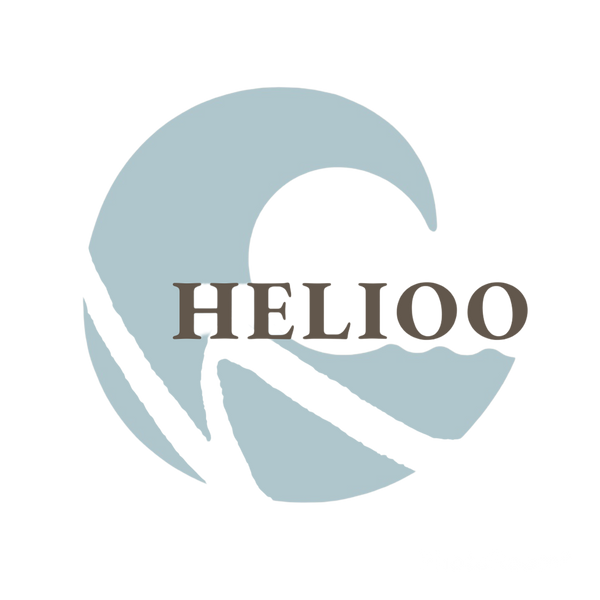AlipayHK (only for coupon payment)
AlipayHK Voucher Payment
Customers who choose to pay with AlipayHK coupons can complete the payment by following the steps below:
- Pay via the QR code below
- Please note the order number in the remarks (already displayed in the order confirmation email) and take a screenshot after completing the transfer.
- Use the reply function in the email to reply to the order confirmation email, upload the payment screenshot and send it out